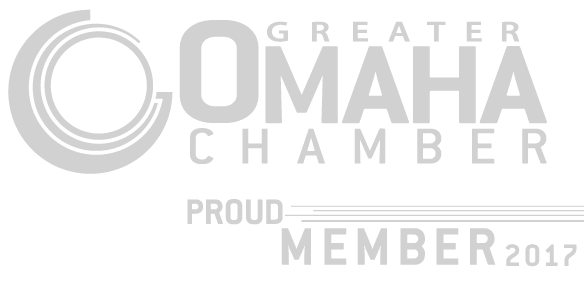A Genie garage door opener is a reliable and convenient device, providing easy access to your garage while enhancing the security of your home. These openers are designed to offer seamless operation with the touch of a button, making everyday life more convenient. However, there are times when you may need to reprogram your Genie garage door opener. This could be due to various reasons such as a malfunction in the system, the loss of a remote control, or simply for security upgrades to prevent unauthorized access. Reprogramming ensures that your garage door opener continues to function efficiently and remains secure.
This comprehensive guide will walk you through the detailed steps required to reprogram your Genie garage door opener, ensuring it operates smoothly and securely. Additionally, we will provide valuable maintenance tips to keep your system in top condition, answer common questions to clarify any concerns you might have, and offer troubleshooting advice to help you resolve any issues that may arise. By following this guide, you can maintain the reliability and security of your Genie garage door opener, ensuring peace of mind and convenience in your daily routine.
Understanding Genie Garage Door Opener Programming
Genie garage door openers are equipped with advanced technology designed to simplify the reprogramming process for users. These openers incorporate user-friendly features that streamline the task of configuring remote controls and wireless keypads. Understanding the fundamental components and their functionalities is essential for effectively managing the reprogramming process.
Motor Unit: The motor unit serves as the heart of the Genie garage door opener system. It houses the motor that drives the operation of the garage door. The motor unit also includes essential components such as the logic board, which controls the communication between the remote controls, wireless keypads, and the motor itself.
Remote Controls: Remote controls provide wireless communication between the user and the garage door opener. They transmit signals to the motor unit, instructing it to open or close the garage door. Genie remote controls are designed to be durable and reliable, ensuring consistent performance over time.
Wireless Keypad: The wireless keypad allows users to enter a PIN code to operate the garage door opener. It provides an additional layer of convenience and security by enabling keyless entry into the garage. Understanding how to program and manage the wireless keypad ensures that access to your garage remains secure and accessible to authorized individuals.
Tools You’ll Need
Before you begin reprogramming your Genie garage door opener, it’s important to gather all the necessary tools and equipment to ensure a smooth and efficient process. Here’s exactly what you’ll need:
- A Ladder: Depending on the height and placement of your garage door opener’s motor unit, you may need a sturdy ladder to safely reach it. Make sure the ladder is stable and positioned on a flat surface to avoid any accidents.
- A Small Screwdriver: Some Genie garage door opener models may require the use of a small screwdriver to access certain components or to press reset buttons. Having a set of small screwdrivers with both flathead and Phillips head options will ensure you’re prepared for any type of screw you encounter.
- The Remote Control(s) or Wireless Keypad: Ensure you have all the remote controls or wireless keypads that you plan to reprogram. This includes any primary remotes, additional remotes for other users, and any wireless keypads that provide entry through PIN codes. Verify that these devices are working and have fresh batteries before you start the reprogramming process.
Having these tools on hand before you start will help streamline the reprogramming process, reducing interruptions and ensuring that you can complete the task efficiently and safely.
How to Reprogram a Genie Garage Door Opener
Reprogramming your Genie garage door opener is a straightforward process that allows you to synchronize your remote controls and keypad with the opener’s motor unit. Follow these steps to ensure smooth operation and security:
Step 1: Locate the “Learn” or “PGRM” Button
- Find the Learn or Program (PGRM) Button: On the motor unit of your Genie garage door opener, locate the “Learn” or “PGRM” button. It is typically found near the antenna wire or on the back or side of the motor unit.
- Press and Release: Press and release the “Learn” or “PGRM” button. You’ll know the system is in programming mode when the indicator light turns on or blinks.
Step 2: Clear the Opener’s Memory
- Press and Hold: Press and hold the “Learn” button until the indicator light turns off (usually about 10 seconds). This action clears all previous codes from the opener’s memory.
- Confirm: Ensure that no existing remotes or keypads can operate the garage door opener, confirming that the memory has been successfully cleared.
Step 3: Reprogramming the Remote Control
- Enter Programming Mode: Press the “Learn” or “PGRM” button on the motor unit briefly.
- Activate the Remote: Within 30 seconds, press and hold the button on the remote control you wish to program.
- Successful Programming: Release the button when the motor unit’s light blinks or you hear a click, indicating successful programming.
- Test: Test the remote control by pressing the button to ensure it operates the garage door.
Step 4: Reprogramming the Keypad
- Enter Programming Mode: Press the “Learn” or “PGRM” button on the motor unit.
- Input Keypad Code: Within 30 seconds, enter your desired PIN on the keypad.
- Complete the Setup: Press the “Send” or “Enter” button on the keypad. Once the light on the motor unit flashes, you should hear a clicking sound.
- Test: Test the keypad by entering your PIN to ensure it operates the garage door.
Troubleshooting Checklist
Weak Signal
If your remote control or keypad has a weak signal, the first step is to try replacing the batteries. Batteries in these devices can weaken over time, leading to reduced signal strength. Ensure you use fresh, high-quality batteries to maintain optimal performance. If the problem persists after changing the batteries, consider checking the antenna on the motor unit for any damage or misalignment, as this can also affect signal strength.
Obstruction
It’s crucial to ensure there are no obstructions between the remote/keypad and the motor unit. Physical barriers such as walls, metal objects, or even heavy vegetation can interfere with signal transmission. Make sure the pathway between the remote/keypad and the motor unit is clear. Additionally, repositioning the remote control or keypad to a different angle or location may help in overcoming minor obstructions.
Interference
Other electronic devices can cause interference with your garage door opener’s signal. Common culprits include wireless routers, cordless phones, and other wireless devices operating on similar frequencies. If you suspect interference, try reprogramming the remote control or keypad in a different location away from these devices. Additionally, you can try changing the frequency of your garage door opener if your model supports this feature, to reduce the likelihood of signal interference from other electronics.
Maintenance Tips
Maintaining your Genie garage door opener ensures reliable performance and extends its lifespan. Here are some essential maintenance tips to follow:
- Regular Testing: Periodically test your remotes and keypads to ensure they are functioning correctly. This involves pressing the buttons to open and close the garage door to verify that the signals are being transmitted and received properly. Regular testing helps identify any potential issues early on, allowing you to address them promptly before they become more significant problems.
- Battery Replacement: Replace the batteries in your remote controls and keypads at least once a year, or as needed. Weak batteries can cause intermittent operation or complete failure of your remote devices. For guaranteed efficiency and longevity, use top-quaity batteries. Keeping spare batteries on hand ensures you can quickly replace them when necessary, minimizing any downtime with your garage door opener.
- Clean Components: Keep the motor unit, remotes, and keypad clean and free from dust and debris. Use a soft, dry cloth to wipe down the motor unit regularly to prevent buildup that can affect its operation. For the remotes and keypads, gently clean them with a damp cloth to remove any dirt or residue that may accumulate over time. Avoid using harsh chemicals or abrasive materials that could damage the surfaces or components.
Frequently Asked Questions (FAQs)
How frequently do I need to reprogram my Genie garage door opener?
Reprogramming your Genie garage door opener is typically only necessary under specific circumstances. These include when a remote is lost, stolen, or malfunctioning, or if you suspect a security issue that compromises the integrity of your system. Regular reprogramming is not required under normal operating conditions, ensuring that you only need to address the system when there’s a direct reason.
Can I reprogram a Genie garage door opener myself?
Yes, reprogramming a Genie garage door opener is designed to be a user-friendly process that homeowners can perform themselves. The steps involved require minimal tools and are straightforward, allowing you to handle the reprogramming without needing professional assistance. This convenience ensures that you can quickly restore or update your system whenever necessary.
What should I do if my remote control isn’t working after reprogramming?
If your remote control isn’t working after reprogramming, start by checking the batteries to ensure they have sufficient power. Additionally, make sure you are within the appropriate range of the garage door opener and that there are no obstructions or sources of interference that could be affecting the signal. If these steps do not resolve the issue, consult the user manual for further troubleshooting or contact Genie customer support for assistance.
Why does my garage door opener sometimes operate by itself?
If your garage door opener sometimes operates by itself, it could be due to interference from other electronic devices, a neighbor’s remote on the same frequency, or a malfunctioning remote control. To address this issue, try changing the remote’s frequency or clearing and reprogramming the opener’s memory. These steps can help eliminate the interference and ensure your garage door opener operates only when you intend it to.
Can I program multiple remotes to a single Genie garage door opener?
Yes, you can program multiple remotes to a single Genie garage door opener. To do this, follow the same reprogramming steps for each remote, ensuring you enter programming mode and sync each remote individually. This capability allows you to provide access to multiple users without compromising the security or functionality of your garage door system.
End Note
Reprogramming your Genie garage door opener is a straightforward process that not only enhances your home’s security but also ensures continued convenience in accessing your garage. By following the detailed steps outlined in this guide, you can confidently reprogram your remote controls and keypad, ensuring they are synced and functioning correctly with the opener’s motor unit. Additionally, regular maintenance, such as testing the batteries in your remotes and ensuring there are no obstructions or interference, will help keep your system running smoothly over time.
If you encounter any issues during the reprogramming process or have further questions about your Genie garage door opener, don’t hesitate to reach out to Genie customer support for assistance. Their knowledgeable staff can provide troubleshooting advice, additional guidance on programming, or help with any specific concerns you may have. Keeping your garage door opener well-maintained and properly programmed not only extends its lifespan but also ensures reliable performance whenever you need to access your garage.