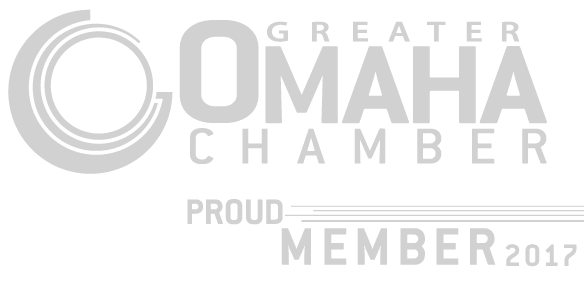Changing the code on your Chamberlain garage door opener is a critical measure to bolster the security of your home and efficiently manage who can access your property. Over time, updating your garage door opener’s code helps mitigate the risk of unauthorized entry, especially if previous codes have been compromised or if you’re seeking to restrict access to certain individuals. This guide offers comprehensive instructions for both updating the keypad code and reprogramming remote controls, ensuring you can carry out the process seamlessly.
Whether you’re new to Chamberlain garage door openers or looking to refresh your security protocols, understanding how to change these codes empowers you to maintain control over your home’s access points. By following the steps outlined here, you not only enhance security but also gain confidence that your garage remains a secure entryway. Regularly updating codes aligns with best practices for home security, providing peace of mind that your property and belongings are safeguarded against unauthorized access.
How to Change Keypad Code on Chamberlain Garage Door Opener
Changing the keypad code on your Chamberlain garage door opener is crucial for maintaining the security and accessibility of your home. This process allows you to update the entry code periodically, ensuring that only authorized individuals can open your garage door.
By following these step-by-step instructions, you can effectively change the keypad code:
Step 1: Access the Keypad Programming Button
To begin, locate the keypad on your Chamberlain garage door opener. This keypad is typically found on the exterior of your garage, near the door. Look for the “Program” or “Learn” button, which is usually located beneath the keypad cover or inside the battery compartment.
Step 2: Enter the Current Code
Input your current code into the keypad. This step is essential as it verifies your authorization to make changes to the system.
Step 3: Push and Hold the Programming Button
Push and hold the “Program” or “Learn” button on the keypad until the indicator light starts blinking. The blinking light indicates that the keypad is now in programming mode and ready to accept a new code.
Step 4: Enter Your New Code
Enter your desired new code into the keypad. Select a code that will be simple for you to remember yet tricky for others to figure out. After entering the new code, press the “Enter” button to confirm and store the new code.
Step 5: Test the New Code
To ensure everything is set up correctly, test the new code by entering it into the keypad and pressing “Enter”. The garage door should respond by opening or closing, confirming that the new code is successfully programmed. Repeat the process if necessary to ensure the new code works consistently.
How to Change Remote Control Code on Chamberlain Garage Door Opener
Changing the remote control code on your Chamberlain garage door opener is essential for maintaining home security and convenience. This process allows you to update the code periodically, preventing unauthorized access and ensuring that only those with the updated code can operate the garage door remotely. Follow these detailed steps to change the remote control code effectively:
Step 1: Locate the Learn Button on the Opener Unit
Find the “Learn” button on your Chamberlain garage door opener unit. This button is typically located near the antenna wire or under the light cover on the motor unit.
Step 2: Press the Learn Button
Press and release the “Learn” button. The indicator light on the opener will illuminate, signaling that the opener is now in programming mode and ready to learn a new remote signal.
Step 3: Program the Remote Control
Once you have pressed the Learn button, hold down the button on the remote control that you want to program for 30 seconds. Hold it down until the indicator light on the opener blinks, indicating that the programming is complete.
Step 4: Test the Remote Control
Press the designated button on the remote control to test. The garage door should activate, either opening or closing, confirming that the new remote control code is successfully set. Test the remote from different distances to ensure reliable operation.
How to Troubleshoot Common Issues with Chamberlain Garage Door Opener Codes
When using your Chamberlain garage door opener, you may occasionally encounter issues with the codes used to operate the system. These issues can range from incorrect code entries and malfunctioning keypads to more complex problems like syncing issues with remote controls or forgotten codes. Troubleshooting these common problems is essential for maintaining the functionality and security of your garage door opener. Here’s a detailed guide on how to identify and resolve typical issues with Chamberlain garage door opener codes, ensuring your system remains reliable and accessible.
Incorrect Code Entry: Double-check the keypad or control panel for any visible damage or debris that could interfere with entering the code correctly. Ensure you are entering the code slowly and deliberately, following the exact sequence required by your Chamberlain model. If the code still doesn’t work, try resetting the code and entering it again.
Keypad or Control Panel Malfunction: Inspect the keypad or control panel for signs of wear or damage. Clean the keypad surface and buttons with a soft, dry cloth to remove any dirt or residue that may be affecting its functionality. If the keypad or control panel continues to malfunction, consult your Chamberlain manual for instructions on resetting or replacing the unit.
Syncing Issues with Remote Controls: If your remote controls are not syncing with the new code, ensure they are within range and have fresh batteries. Reprogram the remotes following the steps outlined in your Chamberlain manual. Check for any interference from nearby electronic devices that could disrupt the signal between the remote and the opener.
Forgotten or Lost Codes: If you have forgotten the current code or lost access to it, refer to the manual for instructions on resetting the opener. This typically involves accessing the “Learn” button on the opener unit to clear all existing codes. Once reset, follow the programming steps to set a new code.
Power and Connectivity Issues: Ensure the garage door opener is plugged in and receiving power. Check the power source and replace any blown fuses or tripped circuit breakers if necessary. For WiFi-enabled models, verify the WiFi connectivity and ensure the opener is connected to your home network properly.
Maintenance Tips for Chamberlain Garage Door Opener
- Regular Battery Checks: Ensure that the batteries in your Chamberlain garage door opener’s keypad or remote control are always in good condition. Weak or depleted batteries can lead to unreliable operation or failure to respond to commands.
- Lubricate Moving Parts: Periodically lubricate the moving parts of your garage door opener, such as the tracks, rollers, and hinges. Use a silicone-based lubricant to keep these components running smoothly and reduce wear and tear.
- Inspect Safety Sensors: Check the alignment and cleanliness of the safety sensors located near the bottom of your garage door tracks. Misaligned or dirty sensors can prevent the door from closing properly, posing a safety risk.
- Clean the Keypad and Remote: Keep the keypad and remote control clean from dust and debris. Wipe the buttons and surfaces gently using a soft, dry cloth. Avoid using harsh chemicals or abrasive materials that could damage the devices.
- Monitor Opener Performance: Regularly observe how your Chamberlain garage door opener operates. Note any unusual noises, delays in response, or erratic movements, as these may indicate underlying issues that need attention.
Frequently Asked Questions (FAQs)
How often should I change my Chamberlain garage door opener code?
It is advisable to change your Chamberlain garage door opener code every 6-12 months to enhance security. Regular changes prevent unauthorized access and maintain the integrity of your home’s security system. Additionally, change the code immediately if you suspect it has been compromised, such as if it was shared or accessed by unauthorized individuals. If you move into a new home with a Chamberlain garage door opener, changing the code is also recommended as a precautionary measure.
Can I change the garage door opener code myself, or do I need a professional?
You can change the garage door opener code yourself by following the step-by-step instructions provided by Chamberlain in the opener’s manual. The process typically involves accessing the control panel or keypad, entering specific codes, and confirming the changes. Most users can perform this task without professional assistance, as long as they follow the manufacturer’s guidelines. However, if you encounter any technical difficulties or complexities, it may be beneficial to consult Chamberlain customer support or a professional technician.
Will changing the garage door opener code affect my existing remotes?
Yes, changing the garage door opener code will require you to reprogram all existing remotes and keypads to synchronize them with the new code. This ensures that all authorized devices can continue to operate the garage door opener smoothly. Refer to the manual for your Chamberlain garage door opener to learn the specific steps for reprogramming remotes and keypads. By following these instructions carefully, you can ensure that all devices are updated with the new code and maintain secure access to your garage.
What should I do if I encounter problems while changing the code?
If you experience difficulties while changing the garage door opener code, first refer to the troubleshooting section of your Chamberlain opener’s manual. Common issues include entering an incorrect sequence, signal interference, or technical glitches with the opener’s programming mode. Check for any obstructions or issues with the keypad or remote control battery. If problems persist, restart the programming process from the beginning and ensure each step is followed accurately to successfully change the code.
Is there a limit to the number of times I can change the garage door opener code?
No, there is typically no limit to how many times you can change the garage door opener code. You can update it as frequently as needed to maintain security and control over access to your garage. Whether you change the code periodically for enhanced security or in response to specific situations, such as moving into a new home or suspecting unauthorized access, Chamberlain garage door openers allow flexibility in code management. Follow the manufacturer’s guidelines to ensure each code change is performed correctly and all devices are synchronized with the updated code.
Conclusion
Changing the code on your Chamberlain garage door opener is not only essential for security but also a straightforward process that enhances your home’s overall safety. By regularly updating the code every 6-12 months or as needed, you can effectively mitigate the risk of unauthorized access. This proactive approach ensures that only authorized individuals have access to your garage, enhancing the security of your property and belongings.
Following the detailed steps outlined in this guide and consulting your Chamberlain opener’s manual will ensure that the code-changing process is seamless and error-free. It’s crucial to reprogram all existing remotes and keypads after changing the code to maintain synchronization and functionality. Additionally, staying vigilant and promptly addressing any technical issues or changes in security needs will further bolster the effectiveness of your garage door opener system.
Regular maintenance of your Chamberlain garage door opener, including checking batteries, sensors, and ensuring all components are in optimal condition, will contribute to its long-term reliability. By adhering to these practices, you can enjoy peace of mind knowing that your garage door opener is secure and functioning as intended, providing convenient and safe access to your home.